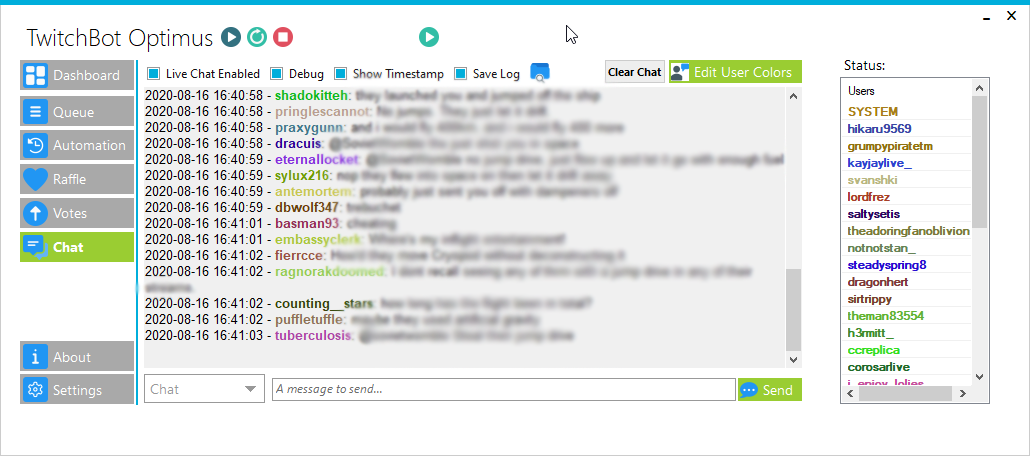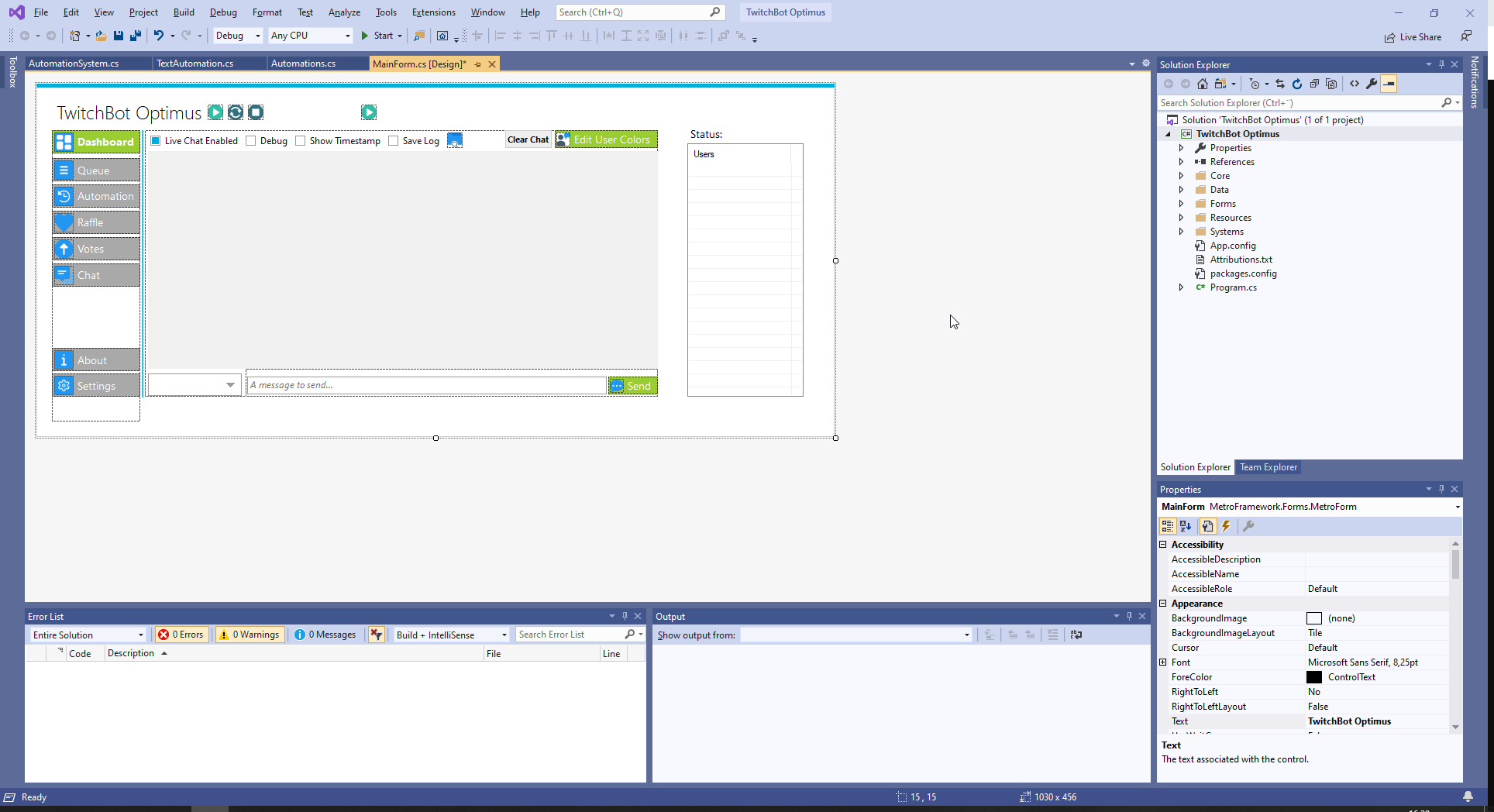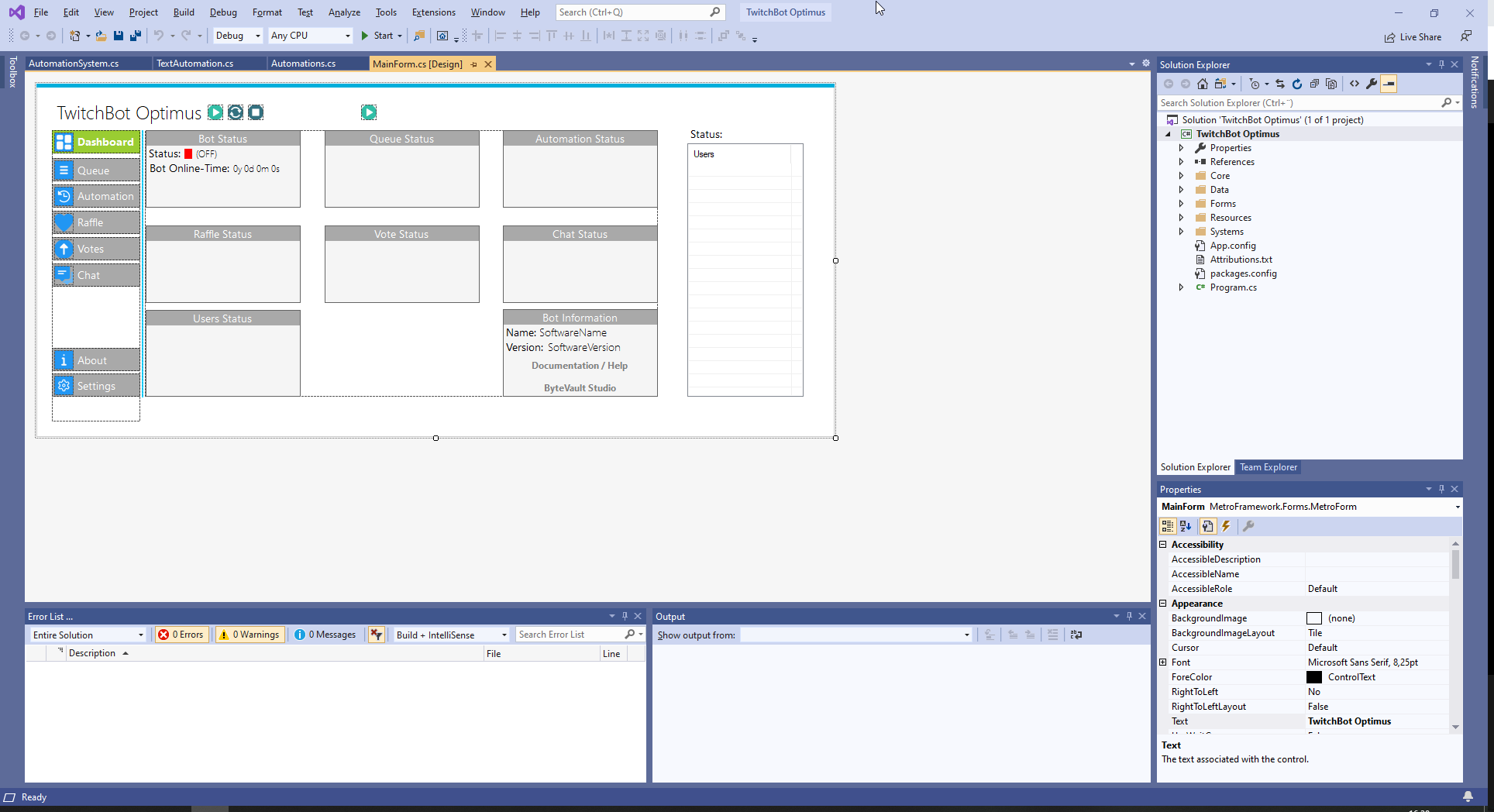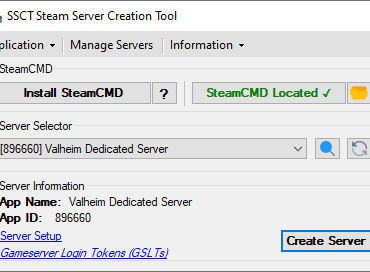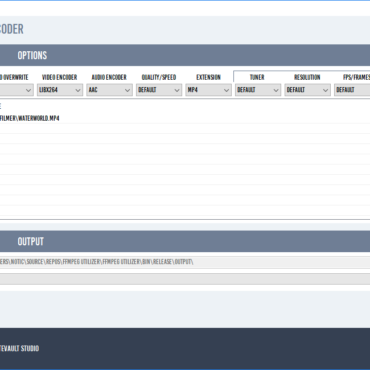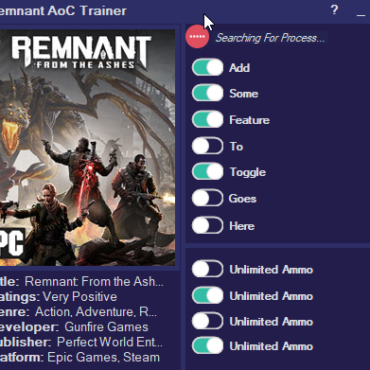Project Description
Optimus is a twitch bot with a few features. It's all seperated and can be turned off and on depending on what the user want to achive.
For starters, all this software needs is a TMI Twitch oAuth key, a name and channel-name to connect to. Once connected it reads all chat messages from the chat. The software will setup the chat inside the software itself. The Software will assign a color to each user that writes in chat. It remembers timestamps and messages of all users for the current session.
Automation Command Center can be automated looking for a command in chat or be set up using a timer.
Lets say you turn on a Automation Command to look for the command "!discord". The Automation Command Center can then both whisper that user with the link to the discord or mention user in chat with the link next to it.
Automation Command's timer system can send a message every X minutes too. "Welcome, my discord is {InviteLink}" can for example be automated for the chat every 5 minutes.
Queue System can be turned on and off in order to activate the viewer Queue System.
Queue System listens for the commands "!join, !enter, !queue" (and "!leave, !exit, !unqueue") and will add the player to the queue. The queue lists all players from the top-down accordingly as they join the queue. The user either picks X players from the top or handpicks from the list. The selected players will be moved to a lobby list. This lobby list can then be used to filter the chat so only those users messages will be visible in the chat. No need to PM or make contact in other manners. Players who have been playing can then go to the un-queued list which prevents the users from re-entering the queue again unless the user clears/moves the user back.
Raffle System can be turned on and off to enable raffle system.
Raffle System is an easy givaway system which needs only 1 thing, a chat command to look for. This command will add a user to the Raffle list.
Raffles can be automated using a countdown timer or it can be set to be finished on button press by user.
Votes System can be turned on and off to enable votes.
Votes System needs a question and x answers. The answers will need a vote answer in the form of !{number} so the answer 1 will be !1 and so on.
It will print out the results in the chat after vote has concluded the results.
System needs Authorization since it is licence driven by default. There is an evaluation period for those interested.
System is under development. Im currently learning Win-Form.